Now. I worked for an evil giant company that will create Skynet in the future that will end the world once the machine becomes aware and took over humanity. I am always happy that this company provided their employees with top of the class laptops in order to achieve greatness. That was until the infestation of HP laptops.
I am always an IBM/Lenovo guy. Starting out with the T43 which is a nokia of a laptop but severely lacking of power due to being overly bastardized way beyond its life span.
I switched to the T400 after seriously begging to increase the horsepower of my daily driver in order to properly do my job. The T400 is way ahead of it's time. It operates flawlessly for 3 years and will continue going if not for the rise of the ultrabooks. Those slim and mean laptops are just bloody genius.
I left my T400 for this babe called the X1 carbon and until today, it was the best ever laptop I ever used to do my work.
But the X1 was among the first few ultrabooks ever appear in the market. First ever means it's not perfect. Yes, the build and exterior is marvelous. I did broke the flimsy hinge but apart from that, this macbook air alike is a rock.
But the downside is the internal. Non upgrade-able SSD, non upgrade-able RAM, limited 1440x900 resolution are just a few murky things that makes me decide to severe my tie with this beauty after 3 years. And that was the biggest mistake I ever made.
I was given the chance to experience a new batch of laptops that runs the all new 6th gen core processors and the shinny windows 10. Sounds promising right? It was exactly the time I accidentally burned my USB 3 port on my X1. So a new hardware is all good right?
F**king wrong!
Because it's a f**king HP.
HP laptops has been plaguing my peers for ages. I thought, it has been many generations and many opportunities for HP to improve. The latest model shouldn't be that bad. F**k wrong! It's the same shit.
When I was handed the new machine, I was a bit excited. But when I was asked to type in my password to begin data migration. That's when the horror begins.
I loved tactile keyboards. Lenovo's keyboard is excellent. But when I typed on the HP, every keystroke is like touching spongebob's ass. The keys are mushy. The keyboard has a minor flex which is annoying and the hell with the stupid layout.
For weeks I am jumping to home when I did a typo and tried to backspace. The arrow key is retarded. There are no spacing between function keys ie. F4-F5 and F8-F9 should have a minor spacing in between, so my Alt+F4 will accidentally turned into something else. The trackpoint is shit to use and the trackpad is slippery as hell.
One thing to note. Once you used a backlit keyboard, you can't go back. Apparently HP is too cheapskate to plant a few LED to improve usability in poor lighting. Hello, this is 2017!
The build quality weren't that good too. I am a heavy typist and I am using a MX black switch at work. That over 60g of force I smashed my keyboard is not doing well on the mushy flexing keyboard.
Then, there's the problem with the screen. The hinge are f**king terrible that the screen is rattling uncontrollably when you bumped the table.
The HP that I'm using now is actually the second unit. My first one lasted me less than a week because the hinge was so retarded that it cannot hold the screen in place. This cause the screen to fall backwards and won't hold the optimal open laptop position.
The internals was decent. An i5 skylake processor with 8GB of RAM, 160GB of M.2 SSD.
Battery was decent, lasting for about 6 hours. That's not whole day so I'll be scrambling for charger in the afternoon if I was not on the brick in the morning. The kind of average battery life is due to stupendous software running in the background that I cannot disable or remove. Heatsink fan is spinning at high RPM at times due to these retarded software hogging the CPU time.
Some other annoyance are like wifi won't connect in timely manner after resuming from sleep, headphone jack are f**king broken, fingerprint scanner never worked and I was forced to type my overly complicated password every single time.
Recently, this HP has become a drunk sleeper that it takes forever to resume from sleep and sometimes it just gave up and ended up in BSOD. So, I'm kind of good at recovering all my lost work and backing up all my stuff whenever possible.
HP UEFI engineers are probably the shittiest people ever. Who the hell hardcorded a maximum volume buzzer beeps into their firmware update? I was forced to update my UEFI a few times with those stupid beeps and other people were like "Are you ok over there?". And I was like "NP, it's just my f**king HP".
There are plenty more annoying fault about this stupid laptop. And I was too lazy to list them all.
If you ask me if I will consider HP laptops again in the future. Hell NO! Never again. I don't usually ban stuff but HP branded laptop will be forever in my blacklist. Stop torturing humanity with your stupid product and go back to what you do best. Make industrial grade printers.
And a note for you, reader who made it this far for my rant. If you decide to cut cost and offer shit to your customers, remember this. You might save a few dollars. But the butterfly effect of your cheapness will cost millions of dollars of losses elsewhere.
Every single day, my valuable time at work is wasted recovering my lost work, reinitiate my debug and SSH or VNC setups. googling WTF is wrong with this shit and try to temporarily fix whatever crap that pops up so I can do my work.
Bad news is I'm stuck with this shit until 2019.



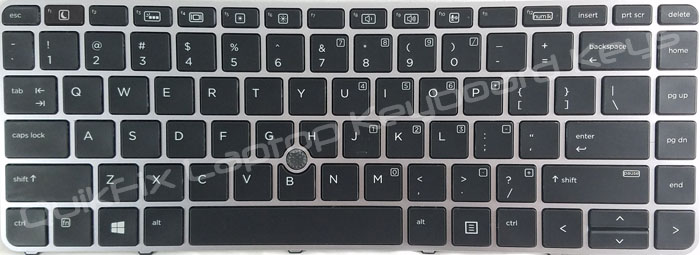

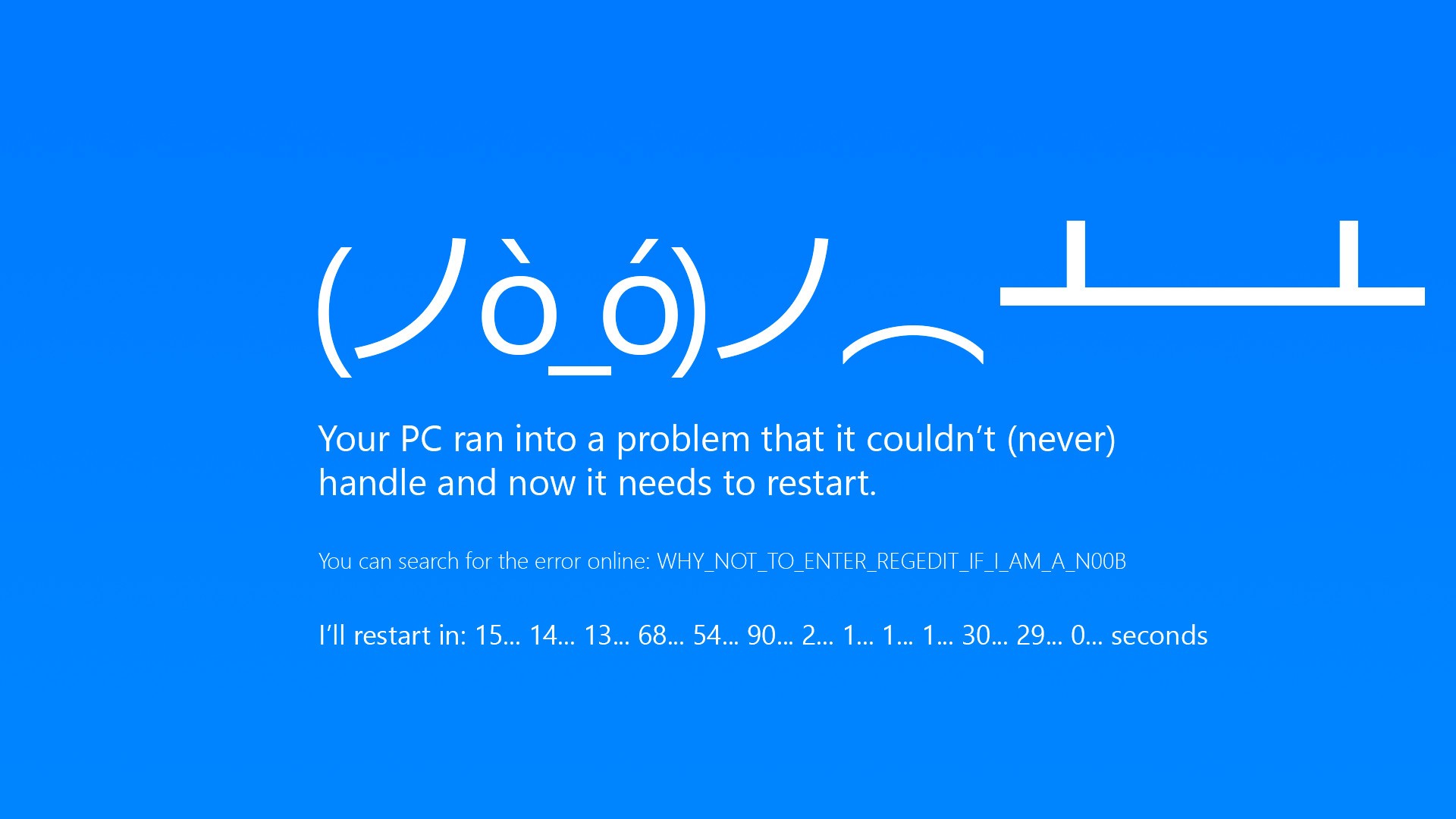
To address specific hardware problems on your HP laptop with Windows 10, follow these steps. Start by identifying the problematic hardware component, such as the keyboard, touchpad, or audio system. Check for loose connections or visible damage. For software-related issues, update drivers through the Device Manager or HP's official website. If the problem persists, consider reinstalling the driver. In case of physical damage, consult the HP support website for replacement options.
ReplyDelete