This is a Microsoft Windows review. If you are using MacOS or Linux, and somehow hate Microsoft, do read my other posts which are equally interesting. But if you're curious, then do continue.

We all know the infamous Microsoft Windows trend of good-bad releases over the years. And up until Windows 8, the trend continues to hold true.

Up until today, even the EOL Windows XP is more popular than the all new Windows 8.1 with update plus Windows 8 combined. As of March 2015, Windows 7 holds majority market share with 58.04%, Windows XP comes second with 16.94%, Windows 8.1, 10.55% and Windows 8 at 3.52%.
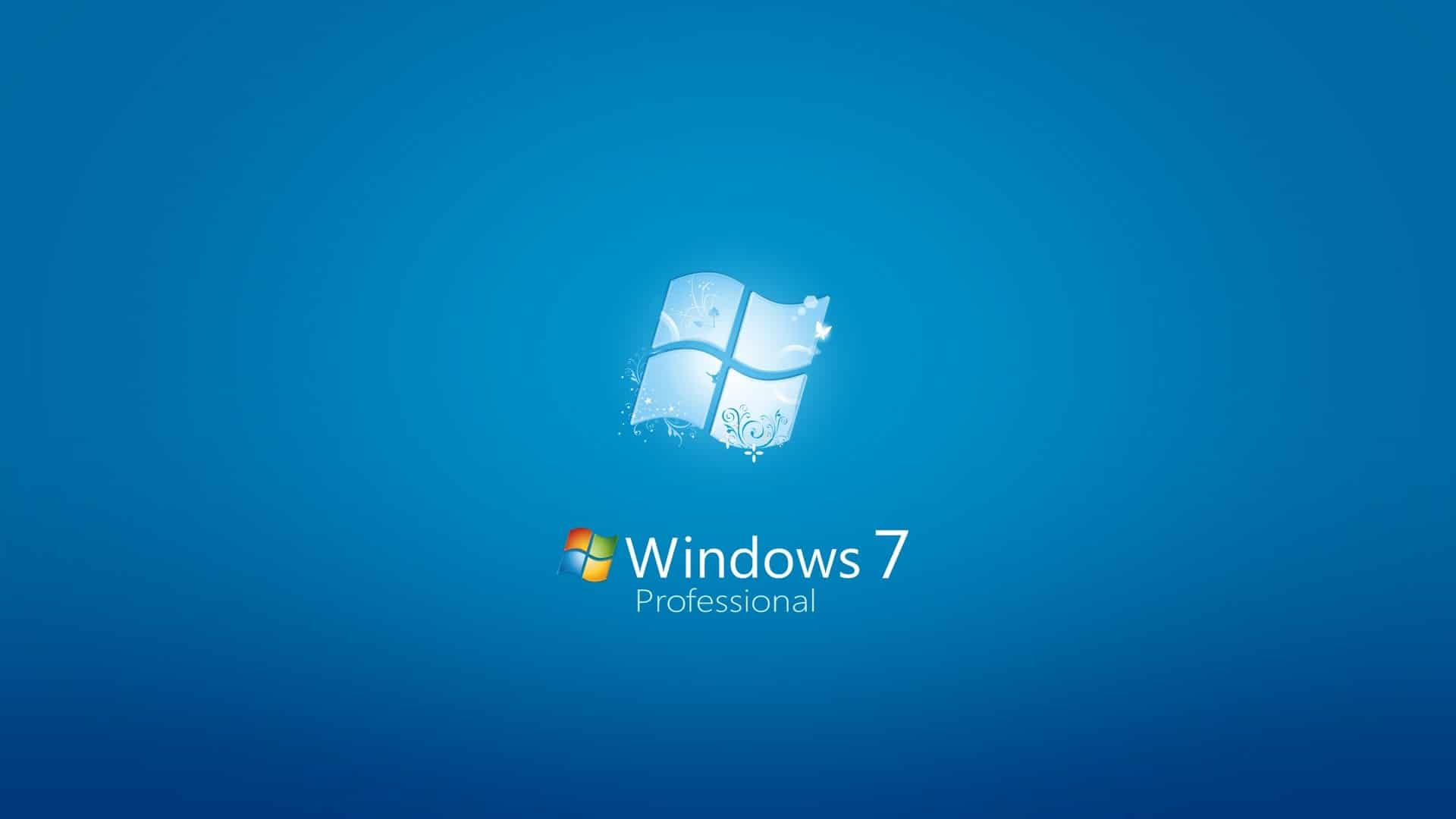
Thus, Windows 10 should be a good OS. Or is it? And will it be?
C:\> Windows 10
Microsoft has been actively pushing out their preview to Windows 10 to developers and early adopters. I, admittedly also being rejecting the completely unusable Windows 8 and is being curious what's the remedy in plan that Microsoft put in order to revive their dying OS.

And so I installed the Technical Preview to find out Microsoft's Aegis of Immortal. If you're interested, go to Download Windows 10 Technical Preview ISO - Microsoft Windows and get your copy today.
However, there's a problem. I don't have a modern enough machine to install this on. I'm damn sure I don't want to mess up my Yorkfield gaming machine. So I ended up taking out my 10 year old Merom dual core laptop as the test platform.
Here's some spec of the Merom machine.
Proc: Intel Merom Dual Core 2.16GHz
RAM: 2GB DDR2
Storage: SATA 100GB HDD
Graphics: Nvidia GeForce Go 7600
This thing has Windows Vista Basic installed on it and the performance is just crawling because Vista being Vista. Not friendly at all on even on a considerably good hardware during its time.

Although the Conroe Woodcrest Merom family of processor are once the game changer in CPU, that was 10 years ago. Back then, 290 million transistors are considered godlike. But it's nothing compared to today's Haswell having 1.4 BILLION transistors. Moore's law my friends.
C:\> Installing Windows
And so I started installing....

The installation completed in just under 10 minutes. Windows XP takes 26 minutes to install on the same machine. The time it takes to install exceed my expectation as Windows 8 takes the same amount of time to install on a Haswell machine. This is a 10 year old hardware mind you.
However I ran straight into problem. The laptop I'm installing Windows 10 on keeps shutting down on it's own. Start install, reboot once, boom, shut down. I repeated a few more times and same result. I was like, "it's time to retire this piece of hardware".
OK, debugging tips. If something wrong with your PC, reboot. If reboot doesn't solve the problem, leave it overnight and all is well on tomorrow morning.
But I'm an engineer and things doesn't magically happens. And I found out the random shutdown is due to thermal trip. Then I thought, Windows 10 must be more resource hungry than Vista. Not a good sign. I had at least 20 trips until the installation finally completes (with the help of switching on the aircond). Kind of self explanatory as Windows ran the hardware at maximum performance during installation and during initial setup. And a 10 year old machine is no longer capable handling that level of stress.
C:\> Construction Complete

And finally, the desktop. Definitely a breath of fresh air seeing the familiar yet different desktop. However, the problem hasn't ended. The laptop's cooling fan is still humming loudly, the whole desktop experience is as choppy as f**k. Then I thought again, maybe these hardware is really not capable of supporting Windows 10 after all.
The overheating problem is never ending. Bam! Shutdown! Bam! Shutdown! Barely lasting 5 minutes. Then I thought again maybe I'll need to put more toothpaste to dissipate the heat more cleanly. But that involves dissecting the laptop and I'm not too keen to do that. So a quick fix, changing the power scheme. I limit the CPU to 50% and immediately it yield results. The system stabilized and no longer thermal tripping. So instead of having 2.16GHz at my disposal, I am limited to 1GHz of processor speed.

So how does Windows 10 performs on a 1GHz dual core machine with 2GB of RAM? I'm expecting it to be horrible with crashes here and there, while hungrily devour system resources. But no. It looked liked a real deal. I haven't seen any random crashes. There's no noticeable UI lag although it does get a lot more sluggish as more applications being launched (including memory hungry Chrome browser). All of these are down to outdated hardware. I believe Windows 10 will run like a charm on modern hardware.
OK, time to lurk around.
C:\> Start Menu
Microsoft promised the return of a proper Start menu. Just 5 minutes into usage, I'm not impressed. The new start menu reminded me of something. That right. The modern UI. So instead of being forced to full screen, now the modern UI only takes a partial of your screen. You can still maximize it to look exactly like Windows 8.
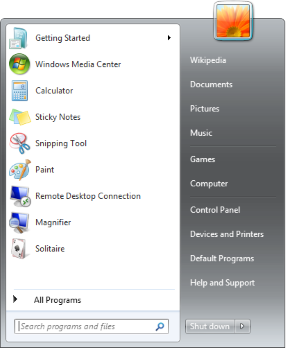
It looks nothing like the Windows 7 start menu that we used to know. There's no link to user folder. There's no link to my computer. Although you can pin these to the start menu, it provide no additional function e.g. going to computer management, system advanced settings etc other than a link to those folders. Exactly like Windows 8. And there's no way I can pin control panel to the new start menu while the old one is just there.
Maybe Microsoft themselves doesn't realize why the start menu is so important. It's the portion highlighted in red which makes a start menu so powerful in Windows XP and Windows 7. Not some shortcut to apps which the current Windows 10 start menu trying to get.

So is start menu back? I would say no. It is just a resizeable Modern UI.
C:\> Modern Apps
Modern apps integration into Windows 10 has improved. Mainly due to the capability of running these apps in window mode. Less annoying too. And makes multitasking a lot easier. The days of moving mouse to screen edges and doing funny mouse movement to navigate between full screen apps are over. I understand that pain, especially you having multiple monitors and have to point to a "corner"in the middle of nowhere.

However there's still a problem. There's still modern apps and default desktop apps that again, doing the exact same thing. For example, windows default you to open a JPEG file with it's modern photo app. The problem is very clear. Opening an "app" takes a bit of time. And there's a desktop photo viewer that opens JPEG images instantly. So the performance of modern apps vs traditional desktop application is still miles apart. Maybe there's a lot more animation needed in order to open a modern app. I don't know. But it makes your whole PC experience, a bit slower. Bummer.
Duplicated applications is still a problem. Like the example I gave above on the photo viewer vs photo app. The modern UI settings app is again as pointless as it was in Windows 8 compared to the legacy control panel which does thing a lot better. And a lot more knobs for you to turn as well.
And there's a bunch more modern apps pre-installed that you probably never going to use. Food & drink.. Money... Sounds familiar. Exactly. It's bloatware.
So with modern apps, the sense of getting what you want in an instant is not there. If you strongly believe modern app is the way to go, try do Ctrl+R and type calc in Windows 10. And compare it to Windows 7. Enough said.
C:\> Other Desktop Improvements
The desktop mode again really does feel like desktop again. Touch oriented stuff like charm bar, edge of screen actions are removed all together from desktop. So there's no more doing finger gestures using mouse pointer, something that dumb Windows 8 forces users to do. And finally windows OS will have multiple desktop feature. Something that Linux and Mac users already had for years.
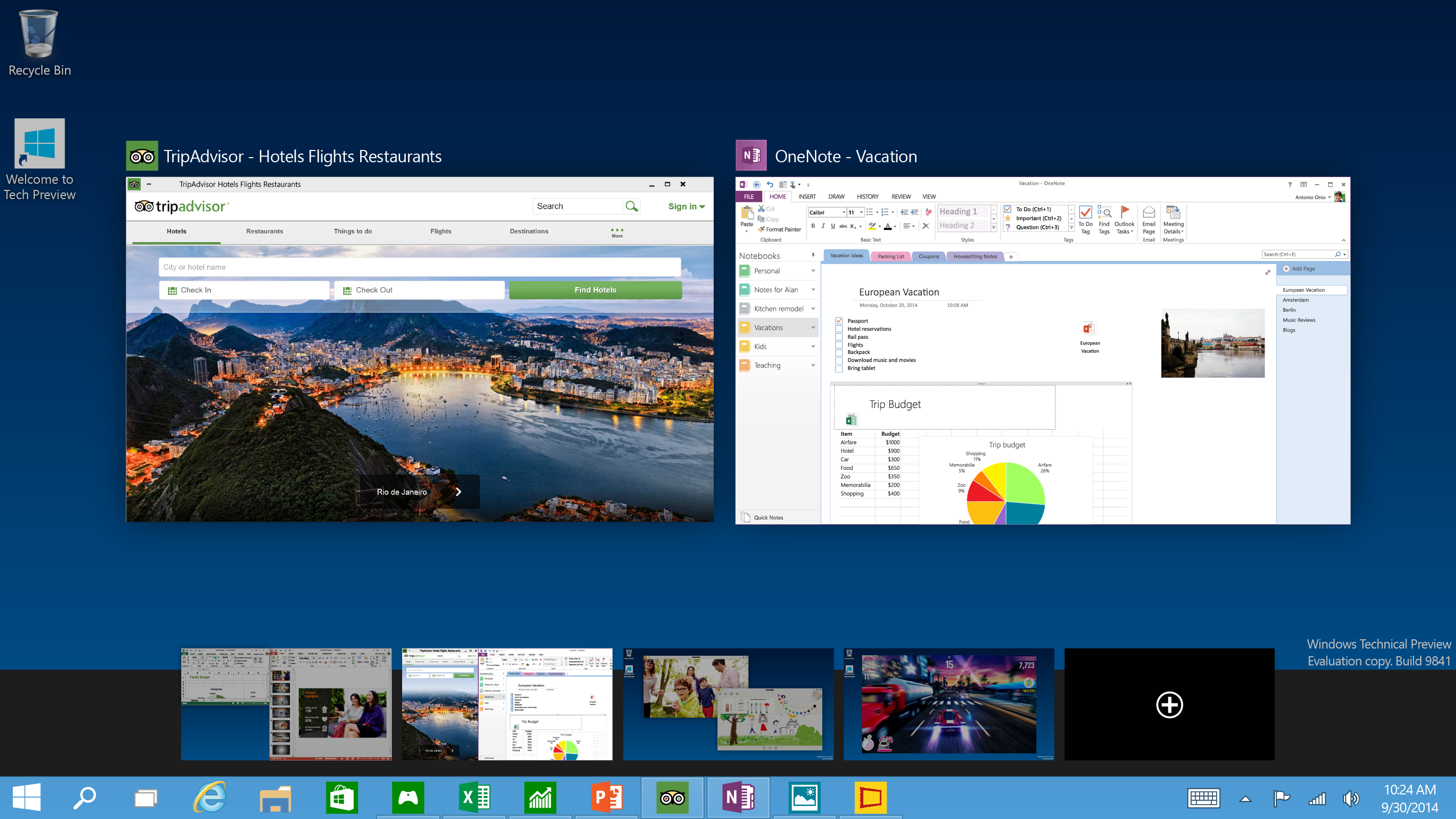
Windows 10 also includes a new notification center. Something that Mac OS did to integrate Mac OS with iOS, and Android with Chrome OS. So now a seamless experience across all Windows 10 enabled device, something which is totally lacking now with Windows 8 and Windows Mobile.

C:\> Tablet Mode
So what happens to all the touch oriented gimmick Microsoft introduced in Windows 8? Don't worry. It is still there. It's just that now Windows 10 clearly distinguish between tablet mode and desktop mode. They call it the continuum mode.
Windows 10 hides all the touch oriented features away while in desktop mode. And if you have a detachable or a 2-in-1, the familiar Windows 8 experience can still be achieved when you switch to tablet mode.
C:\> So is Windows 10 a win? Windows 10 is definitely a win if you own a device with Windows 8. Doesn't matter if it's an Ultrabook, a detachable, a surface pro or even 2-in-1's. Windows 10 will definitely provide a better experience compared to Windows 8. I still can't see the improvement on Windows 10 that makes it a better desktop OS than Windows 7. If you're doing productivity work with Windows 7, you might find yourself again reluctant to switch to Windows 10, just like Windows 8 case.
I would say Windows 10 is a windows 8 trying to grow up. Instead of being in the blue corner to challenge Windows 7 for the OS title. Windows 8 will die off when Windows 10 is released (just like Windows Vista did when Windows 7 is released) but Windows 7 will most likely continue to live on and dominate the OS market until it EOL in 2020 (just like Windows XP today).
Unless Microsoft makes the desktop experience on Windows 10 on par or even better than Windows 7, the trend of good OS-bad OS will end with 2 successive failure for Microsoft. Then, Microsoft might as well just call this windows release Windows 8.2 instead.
And on that bombshell, that's my review. Thank you for reading.